-
Update Mozilla Firefox via Terminal Commands in Linux Ubuntu
Assuming you’ve Mozilla Firefox already installed on your PC let’s first check the version of Firefox installed on your system via terminal. Open the terminal (hit Ctrl+Alt+T to open) and type this : Next enter the following command and hit enter: Don’t open the Firefox browser while typing in the commands otherwise it does not…
-
Easy way to push your coding project to GitHub

Firstly, create a simple GitHub repository and give it a suitable name. Say, the name of your repository is Project_One. Now, copy the SSH or HTTPS code of your repository. In the next step, use the terminal to cd into the location of your choice where you want to copy the repository in your local…
-
How to enter and exit NodeJS inside the terminal?
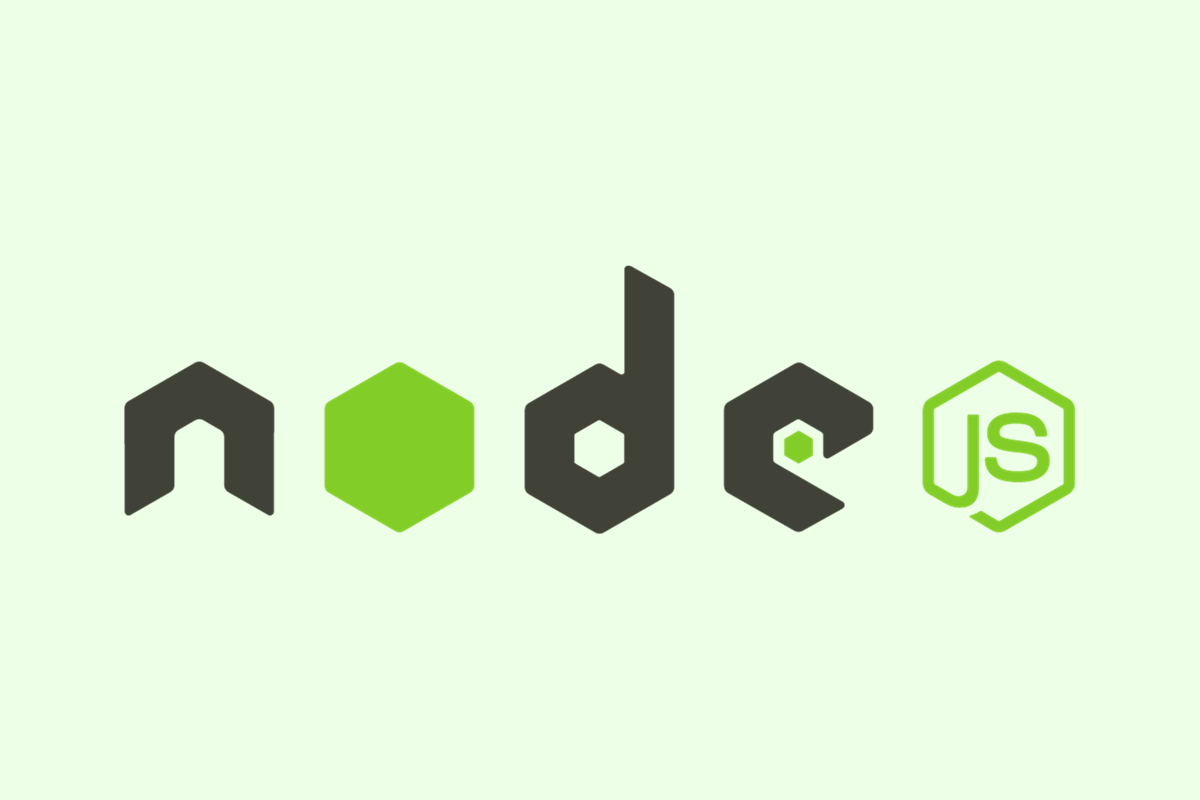
To enter NodeJS inside the terminal, simply type node. You’ll see a welcome message. You can now type in a valid NodeJS code and execute it. To exit NodeJS, just type .exit or press Ctrl+C twice. You can also use Ctrl+D to exit node.
-
How to hard reset a corrupt Google Chrome on Linux Ubuntu?
Has your Google Chrome Browser suddenly broken down? Does it not display items properly on the screen? Does it show some error messages? In these cases you might have to completely uninstall and then reinstall the Chrome again on your Linux Ubuntu system to make it work afresh. To uninstall Chrome first open up the…
-
How to uninstall and reinstall NodeJS on your Linux Ubuntu system using the terminal?
First open up the terminal using the keyboard shortcut Ctrl+Alt+T. Next type the following command to uninstall any previous versions completely from your system : This will remove all the previous files and folders for NodeJS (including NPM). You can run the following commands to check whether its done: Next, to reinstall the latest version…
-
Git and GitHub : Installation and Setup in Linux Environment

Brief Introduction Git is an open-source version control system which is very popular in the community. GitHub on the other end is like the online version of Git. Now they both are similar, just that Git is more ‘command-line type’ and installs locally on your PC, and GitHub has a GUI or Graphic User Interface…
-
Linux Terminal Commands For Absolute Beginners
This document is extremely important to at least get started with Linux terminal commands . To open the Linux Terminal, press Ctrl+Alt+T. Here are the most important ones to start with : Examples of cd in action: Just type ‘cd’ or ‘cd ~’ to return back to the home directory if you are inside some…
