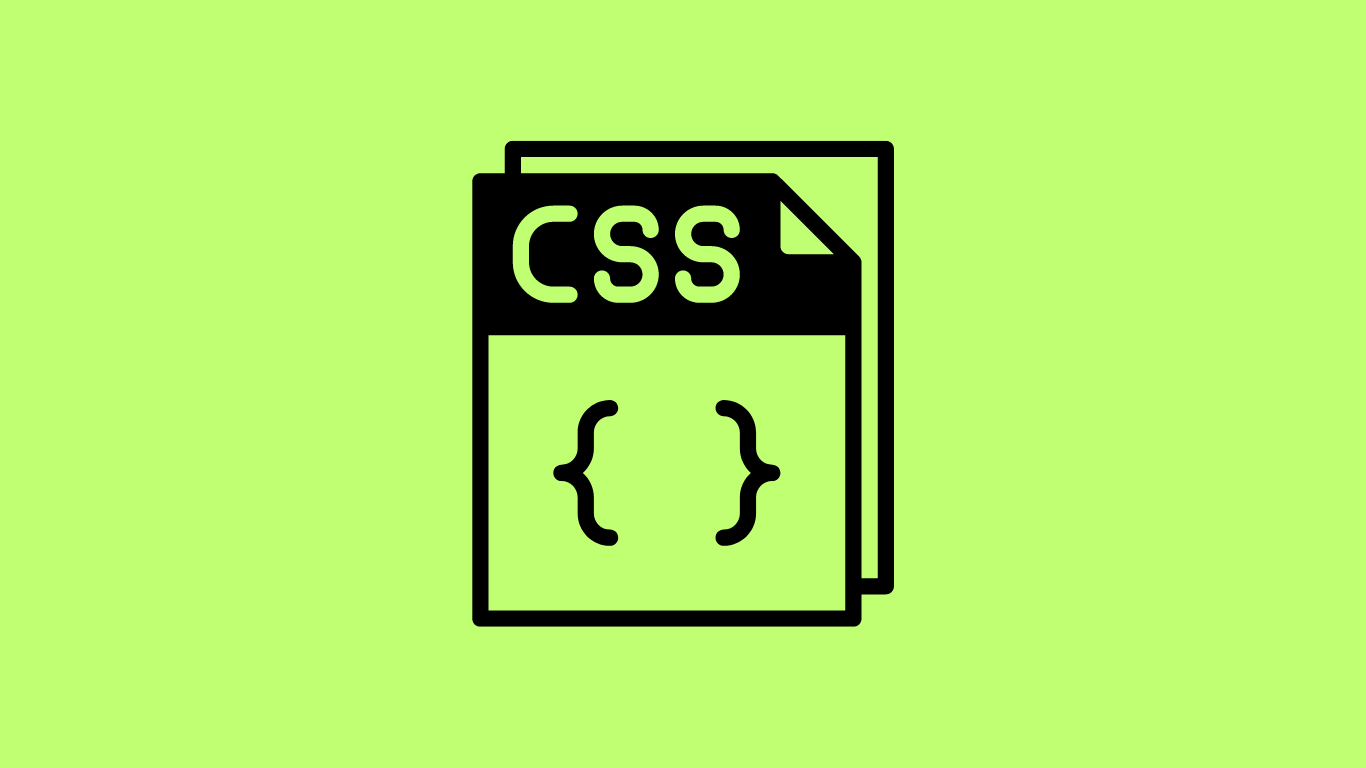Here’s how it’s done using HTML and CSS.
<!DOCTYPE html>
<html lang="en">
<head>
<meta charset="UTF-8" />
<meta name="viewport" content="width=device-width, initial-scale=1.0" />
<link rel="stylesheet" href="style.css" />
<title>Document</title>
</head>
<body>
<div class="container">
<div class="box-one">Hello</div>
<div class="box-two">How are you?</div>
</div>
</body>
</html>
.box-one {
background-color: aqua;
width: 500px;
height: 200px;
display: flex;
flex-direction: column;
justify-content: center;
align-items: center;
}
.box-two {
background-color: bisque;
width: 500px;
height: 200px;
display: flex;
flex-direction: column;
justify-content: center;
align-items: center;
}
.container {
display: flex;
flex-direction: column;
justify-content: center;
align-items: center;
height: 100vh;
}
These are the basic codes to center the divs using CSS and you can further build up your own style from here.
Notice that we’ve used height: 100vh which is 100 percent of the viewport height so that we can precisely center the containers vertically. You can also try width: 100vw for the horizontal axis as well which works in a similar manner.