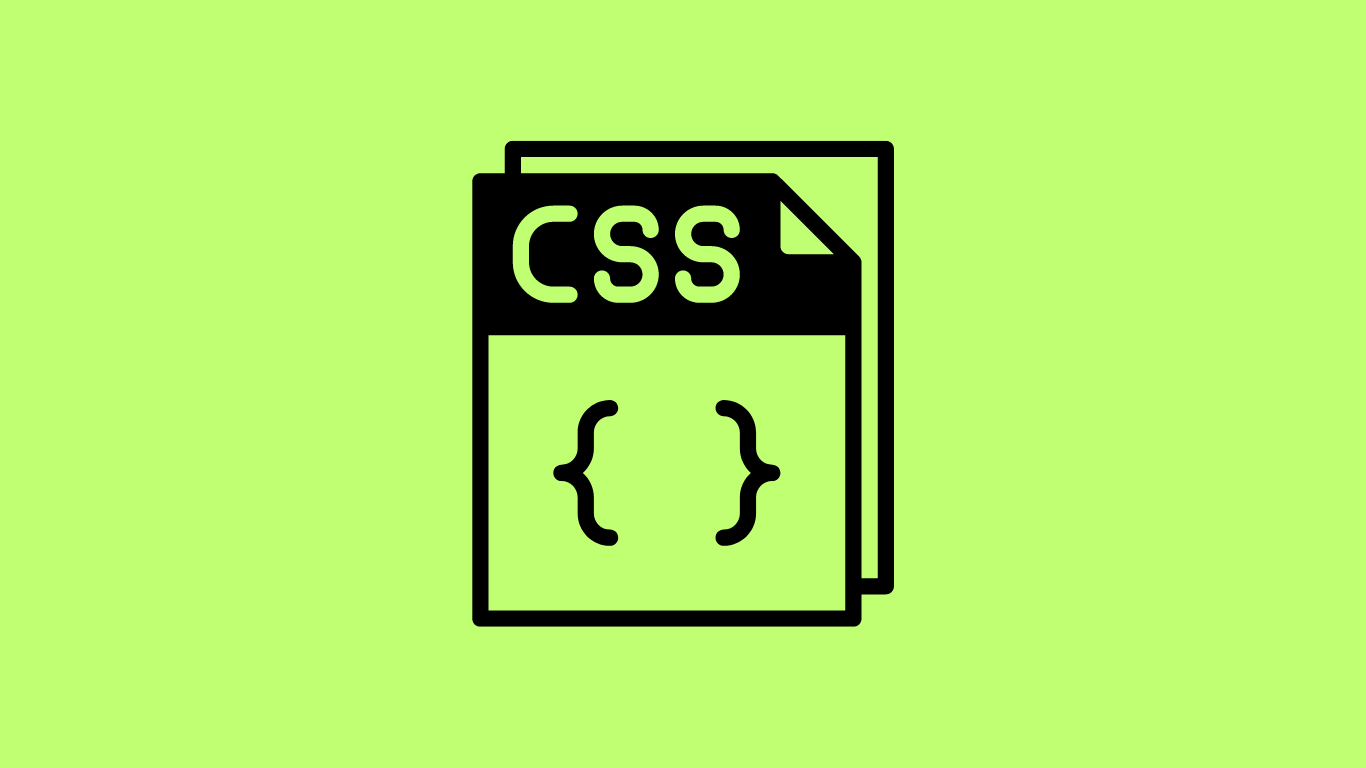Here’s how you can create a moving text animation using HTML and CSS using @keyframes keyword :
<!DOCTYPE html>
<html lang="en">
<head>
<meta charset="UTF-8" />
<meta name="viewport" content="width=device-width, initial-scale=1.0" />
<title>Moving Text Panel Animation</title>
<link rel="stylesheet" href="style.css" />
</head>
<body>
<div class="text-panel">
<p>
Lorem ipsum dolor sit amet consectetur, adipisicing elit. Facere omnis
voluptatum quam numquam recusandae dolorum unde voluptates saepe!
Laudantium ab fugiat, eos omnis modi, tempora magni tenetur dolores
</p>
</div>
</body>
</html>
body {
margin: 0;
overflow: hidden;
}
.text-panel {
background-color: antiquewhite;
width: 100%;
white-space: nowrap;
overflow: hidden;
position: absolute;
top: 50%;
right: 0;
transform: translateY(-50%);
}
p {
font-size: 25px;
}
.text-panel p {
display: inline-block;
animation: runningText 15s linear infinite;
}
@keyframes runningText {
0% {
transform: translateX(100%);
}
100% {
transform: translateX(-100%);
}
}