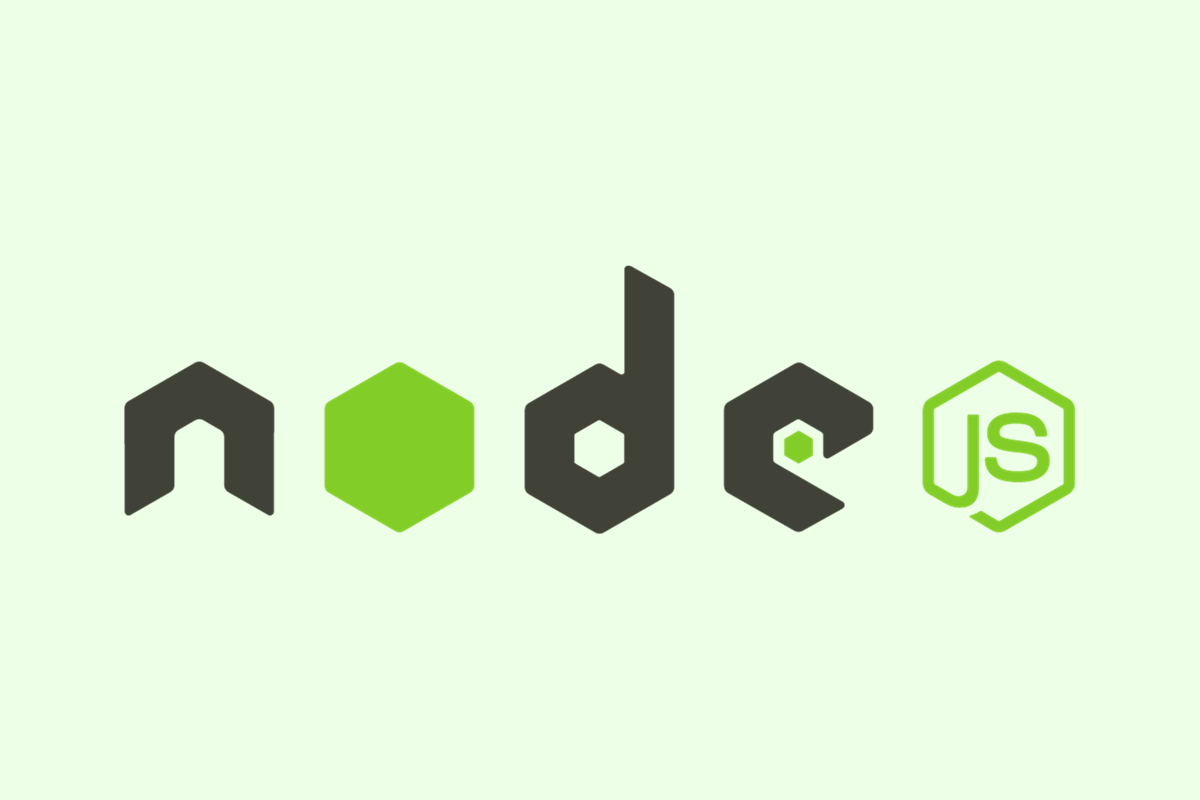To enter NodeJS inside the terminal, simply type node. You’ll see a welcome message. You can now type in a valid NodeJS code and execute it. To exit NodeJS, just type .exit or press Ctrl+C twice. You can also use Ctrl+D to exit node.
How to enter and exit NodeJS inside the terminal?